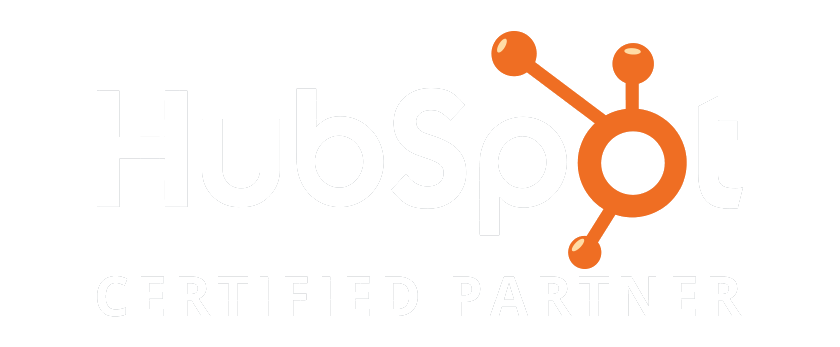COVID-19 has thrown many people for a loop. No person or organization saw it coming. One of many SARS-type viruses, it has shown itself to be the deadliest and more easily transmittable than first thought.
What the medical and emergency management world first thought of as a bad flu in its earliest days of development, has become a surmountable, yet challenging obstacle to normal life. While in some ways, the handling of the situation has drawn from the past, such as the 1918 Spanish flu pandemic, in other ways, we have looked forward to technologies that had yet to develop fully or business and individuals had just begun adopting.
One method of curbing the disease spread, sequestration followed by social distancing, changed the face of socialization in 2020. Depending on the country, for weeks or months, people were ordered to remain at home. We had food and sundries shipped to us via post and delivery services. Businesses that could do so, switched from having employees come to the office to a work from home structure. This resulted in greater productivity but left some managers wondering how to team build and build interoffice connections while in far-flung, yet sometimes nearby locations.
It turns out, the process does not change much when using online or cloud means. Building rapport and working well as a team comes more from building trust and respect than it does from water cooler conversation for 10 minutes a day or a weekly lunch. In many cases, you can use the same software and cloud services to build team connections that you do for work. Bake More Pies put together a list with suggestions on how to do it.
BublUp
BublUp provides a cloud method for collecting reference links, photos, graphics, articles, audio, and video. You can create individual accounts and shared folders or create team projects. With a single click, BublUp creates a website based upon any folder you choose. You can use the app for work as well as creating a website to share employee-created photos, video, and audio of their at-home work environments and their off-time activities. (You can require they all be clean and work appropriately.) This provides a virtual environment for mixed file types and an easy method to share information publicly or privately since the folder settings let you specify.
Map My Run
We admit the only use for Map My Run remains office togetherness. You can create a virtual method for the office group that typically walks or runs together at lunch to still walk or run together at lunch. Map My Run lets each person create a friend list. When they log their mileage, it gets shared with their friends. The app lets the user add photos to their workout log, so when you spot that funny thing you normally all would have seen, you can still share it with everyone else. Only those on a person’s friends list can see these items, so each individual’s privacy remains intact. The app provides a way for everyone to still workout together, even if at different times. Co-workers can encourage one another and share their workouts.
Slack
Slack lets you take up the slack created by distance team working. You can use the app for meetings and file sharing, but it also comes in handy when you just want to chat after hours or schedule a water-cooler break. Since Slack lets you share files, each team member can snap a selfie and share it in the app. It provides a way for team members to share a quick view of themselves just as you would see them if you met up at the actual water cooler or coffee pot in the office. While it’s not the break room, it does provide a quick method for people to say hi and share something non-work related. You can save chats in Slack, so the manager or team members can archive the breaks for posterity or random coffee cake recipes.
Telegraph
You might not have heard of Telegraph unless you enjoy investing in cryptocurrency. The app evolved as a favorite way for blockchain enthusiasts to communicate with one another. Similar to Slack, you can file share within it and archive conversations. Essentially, if you work in the financial sector, you will probably appreciate the app’s security features. Just as you would on the other messaging app, you can schedule meetings as well as a water cooler or coffee pot break.
YouTube
You do not need to make videos to enjoy using YouTube as a group. If your team would regularly get together to do something fun as a group such as go to the movies, you can use YouTube to do this from home while social distancing. The app added a chat feature that many sports fans discovered during sequestration. It lets you watch a movie or sports event together and chat about it on a screen beneath the video which moves to the side of the screen if you make the video full screen. This means you can hold that team-building exercise you wanted to do using an inspiring or on-topic movie you know of that speaks to your current situation. Only those who join the specific viewing and turn on the chat will see the discussion. You can create private channels on YouTube for subscribers only which means you can make a team or company channel private and only allow your employees or contractors or team members. The chat window shows the user’s profile photo and their typed messages which provides a more conversational approach.
Zoom
Maybe you want to see each other live. Since in-person remains a hurdle for many businesses, you can make do for now using Zoom for video meetings plus the monthly group birthday party. The free version lets you meet for about 40 minutes with up to that many people as well. The professional subscription lifts that limitation. Everyone phones in via computer or cell phone and you can see one another and talk verbally live. Any activity you have done in the office in person, you can all do together in a scheduled Zoom meeting. This helps everyone keep in touch and actually view one another to “ooo” and “ah” over new haircuts, sequestering beards, the newly adopted baby, cat, dog, etc.
You probably just found a few apps that you use in the course of your workday every day plus a few you might not have thought of as work-related. You can use BublUp, Slack, Telegraph, and Zoom for more than just work. You can use Map My Run and YouTube for more than just off time playing.
The pandemic caused by COVID-19 has caused numerous changes in work processes, procedures, and communication methods. You can still build strong connections with your team though without being in the same room. You can share stories, photos, family or funny videos, even workout together. Today’s technology lets you work together separately doing everything you normally would have, minus the pats on the back and the smell of one another’s sweat.