Search engine optimization (SEO) is crucial for anyone looking to boost their website’s visibility and drive organic traffic. With the right tools, you can simplify your SEO tasks and boost your website’s performance. Here are 10 must-have SEO extensions for Chrome that can help you elevate your game and optimize your website for better search engine rankings.
Maximize Your SEO Efforts with These 10 Must-Have Chrome Extensions
Boosting your website’s SEO is easy with the right tools. These 10 Chrome extensions can simplify SEO tasks. They help optimize your site for better performance and higher rankings.
1. MozBar
MozBar is a popular SEO extension that offers tools to analyze on-page elements and measure domain authority. It’s especially useful for competitor analysis or evaluating your SEO performance. With MozBar, you can check Page Authority and Domain Authority scores for any webpage. You can also analyze key on-page elements, like title tags, meta descriptions, and headers. Plus, you can see keyword difficulty scores right in your browser. This quick access to insights makes it easier to identify areas for improvement and track SEO progress.
2. Yoast SEO
Yoast SEO is widely recognized for its on-page optimization features. The Chrome extension works smoothly with the Yoast WordPress plugin. It gives you optimization tips as you browse. Key features include on-page SEO recommendations, keyword and readability analysis, and a preview of meta tags such as titles and descriptions. Yoast SEO is a must-have for WordPress users. It helps optimize content for search engines and readers alike.
3. SEOquake
SEOquake is a versatile SEO toolbar that provides detailed analytics for any webpage you visit. It’s an excellent tool for auditing your site or monitoring SEO performance metrics. SEOquake lets you run complete SEO audits. You can check on-page elements like metadata, content, and backlinks. Also, you can compare multiple URLs to see how you stack up against your competitors. This helps you evaluate your SEO strategy and stay ahead of the competition.
4. Google PageSpeed Insights
Website speed is key for SEO. Google PageSpeed Insights lets you check how fast your site loads. Slow load times hurt SEO. This extension shows how your website performs and gives tips to improve it. You can check how your site performs on mobile and desktop. Find tips to boost speed and get clear reports on areas that need work.
5. Keywords Everywhere
Keywords Everywhere is a powerful tool for keyword research. It shows key keyword data like search volume, cost-per-click (CPC), and competition right in your browser, saving you time when researching keywords. The extension provides keyword suggestions and related terms. It also shows keyword data from platforms like Google, YouTube, and Amazon. This tool is valuable for anyone in SEO or content marketing, enabling you to find high-value keywords quickly.
6. Hunter
Hunter helps find and verify email addresses linked to any domain. This makes it a great tool for outreach and link-building. While not strictly an SEO tool, building backlinks through outreach is a crucial SEO strategy. Hunter helps you find the right contacts for link-building. It also helps you organize those contacts and manage your outreach campaigns.
7. SEO Minion
SEO Minion offers a variety of features, including on-page SEO analysis, link checker, and SERP preview. This extension is helpful for quickly assessing your website’s SEO health and optimizing content. It detects errors in your on-page SEO, checks backlinks and no-follow links, and even previews search engine results with optimized snippets. This all-in-one tool can quickly identify areas for improvement on your website.
8. Check My Links
Check My Links is an excellent extension for detecting broken links on any webpage. Broken links can harm your website’s SEO, so it’s essential to regularly check and fix them. With this extension, you can detect internal and external broken links and quickly highlight issues on a page. It’s essential for maintaining a healthy site and avoiding SEO penalties.
9. SimilarWeb
SimilarWeb is a powerful tool for analyzing traffic data for any website. It shows where your audience comes from, how they find you, and their demographics. You can also analyze your competitors’ performance to gain valuable competitive insights. Understanding traffic patterns helps you improve your SEO strategy, allowing you to better target the right audience.
10. Lighthouse
Lighthouse is an auditing tool made by Google. It helps you check your website’s performance, accessibility, SEO, and overall health. It runs audits for critical aspects of your website and generates actionable reports. Lighthouse is particularly valuable for SEO optimization as it helps identify performance bottlenecks and affecting your website’s overall user experience and ranking.
SEO Tips and Best Practices for Maximizing the Impact of Extensions
Incorporating SEO extensions into your workflow is just the first step. To get the most from these tools, use key SEO best practices. They can greatly improve your website and boost your search engine rankings. Here are five essential tips to help you get the most out of these extensions:
- Focus on Quality Content:Extensions like Yoast SEO and MozBar provide valuable insights into your on-page SEO, but content is still king. Ensure your content is high-quality, relevant, and engaging for your target audience. Aim to incorporate targeted keywords naturally while maintaining readability.
- Optimize Page Load Speed:Tools like Google PageSpeed Insights highlight issues that could slow down your site. Always focus on minimizing page load times, a critical factor in user experience and SEO rankings. Compress images, use browser caching, and enable lazy loading for faster performance.
- Use Keyword Research Effectively:With Keyword Everywhere, you can quickly find valuable keywords, but it’s crucial to implement them strategically. Focus on long-tail keywords with less competition and integrate them into your titles, headers, meta descriptions, and content for better visibility.
- Regularly Audit Your Website:Using tools like SEOquake and SEO Minion to perform site audits can help you identify technical issues, broken links, or content gaps. Conduct regular audits to ensure your site is always optimized and free from errors that could negatively affect rankings.
- Build and Maintain Quality Backlinks:Hunter is a great tool for outreach, but remember, building high-quality backlinks is essential for SEO success. Focus on acquiring backlinks from reputable sources relevant to your industry. Regularly check for broken or toxic backlinks and remove them to maintain a healthy backlink profile.
Contact Us
Adding these SEO extensions to your toolkit can boost your website’s performance and simplify your processes and keep you ahead of the competition. With the right tools, you can enhance your website’s visibility, boost search engine rankings, and ultimately drive more organic traffic. Ready to take your SEO strategy to the next level? Contact Bake More Pies today and let us help you craft powerful, results-driven SEO campaigns that align with your business goals.