How people consume email has changed a lot through the years, but email marketing still remains one of the most useful methods of reaching your audience.
14 Tips to Kickstart Your Mobile Email Marketing
Of the 14 things you need to do to ready your email marketing campaign, you can probably guess the first one. Let’s dive in:
1. Optimize your email marketing for mobile devices. Start by writing an attention-grabbing, pithy subject line of 35 or fewer characters. That does not have to limit your information since you can use pre-header text to reinforce your subject. Use the KISS ad copy approach of Keep It Simple, Stupid combined with the 2-2-2 principle which states that you have two seconds to get the customer’s attention using the first two words of the subject line and get them to take action today. Asking a question can help to increase the click-thru-rate (CTR). Also, use merge tags to include the reader’s name and location. Use seasonal working when appropriate and avoid using click-bait since it erodes trust.
2. Write short and exciting ad copy. Consider what motivates a customer to click. Immediately address a problem they experience and show how your product solves it. Build trust with honesty and brand messaging consistency. Make your copy and layout match your target landing page. Use action verbs and bullet your main points. Most people skim emails.
3. Use a mobile email ad template. This lets you fill in the blanks and load your own photo to create a perfect message. A professional look encourages engagement.
4. Include a robust, vibrant call to action (CTA) button of 44×44 pixels. The button size provides the ideal since it matches the average human finger. Locate it in an easily accessible, logical place within the email.
5. Set the “From” name as your brand or company and only send email from your branded, official email address. People tend to send irrelevant email to spam or delete it without reading them. You need to show who you really are in the “From” line, so they prioritize you. If you use a persona, such as Betty Crocker, then you need to ensure that they know the emails they sign up for will come from your persona’s name, not your company’s name.
6. Optimize the images used to provide fast email load speeds. The same rules apply to emails as to websites. You have two to three seconds to grab consumer attention before they leave. Use small but high-quality images, set to automatically adjust to the user’s screen size. Also, add alt text.
7. Provide ample white space, so consumers have room to click. It also makes your content more easily readable. A single-column layout works best for this. Add about 15% padding to the email design to make it easier to read.
8. Use the CSS technique media query to adjust the email’s width based on the device used. This technique contributes to the responsive design of your HTML email. It works best with inlined CSS and a max-device-width set.
9. Grab attention by using a combination of high contrast colors to ensure it provides easier-to-read text. Use a color wheel or contrast analyzer to determine the right colors to use, including what to use from your background and foreground colors. Most people find dark text easier to read against a lighter background.
10. Use Schema.org markup in an email sent to Gmail addresses. Schema markup helps search engines more easily create informative results for each user including rich snippets. When you include schema code in your Gmail emails, Google indexes it on the consumer’s device. When they search on Google from their mobile device, the email will show up on the search engine results page (SERP) since it provides relevant information and already resides on the user’s device.
11. Use videos in your emails when relevant. Use HTML5 to embed the video. Using a relevant video can boost your opening rate by up to 19 percent and your click-through rate by 65 percent. Emails that use these videos experience a 26 percent reduction in unsubscribers.
12. Use Postmark, IsNotSpam, Mail Tester, Sender Score, or a similar program to check the Message Quality Score (MQS) before sending your email. Remove any language that triggers spam filters, so your emails make it into the inbox of those on your email list.
13. Just as you would do on any other marketing campaign, you need to segment your email marketing campaign. Create your email campaign to address a niche. Part of this is learning why your customer uses their mobile device to read email. You should also segment based upon personality, occupation, location, demographics, mobile device behavior/use, volume, product space, etc. Google Micro-Moments can help you with this.
14. Ask your sales team for current customer opinions on products and needs. Yes, this might be data in your CRM, but talking to your sales staff can result in added insights because they inevitably leave something out. This can provide you with much-needed insights to provide improved messaging.
Getting Started with Email Marketing
Call Bake More Pies! We can help you by conducting the target audience research, devising the segments, and planning the email strategy.
We can also help when it comes to email templates by creating a custom design for you. Whether you want a direct email letter or a simple graphical ad for your latest sale, we can design it for you. Let Bake More Pies help you get started on your email marketing strategy today!