2020 and beyond have become the time of virtual conferences as they provide the workaround to the issues of COVID-19 and saves the jobs of many event planners and conference organizers.
Attendance at a video conference requires little technology. You need a smartphone with a WiFi connection or a minimum of 4G.
Hosting a video conference requires a bit more complicated tech. These contribute to how you will stream your video conference. You have three video conference configurations from which to choose. Your choice of the three options depends on the time available to deploy a new platform and hardware plus the existing audio/video infrastructure of your company.
1. In a pinch, you can use a webcam, laptop or desktop, and a turn-key video platform to host your video conference. This does not boost your professional appearance though. If you are a solopreneur just starting out, you could do this, but putting a little investment into good equipment can help you host a better conference.
2. Purchase a high-end web camera designed for crisp video and audio, a USB capture card plus a front-end audio interface.
3. Invest in a professional production rig. If your business will repeatedly hold virtual conferences, you need a dedicated video encoding device plus the equipment in the second option. This option lets you create a professional video shoot with multiple cameras, picture-in-picture presentation video and special effects like fades, wipes and screen blackouts. A pro rig consists of a scaler, streamer and video switcher which you may find in a bundled hardware encoder. These devices function better than a software option that must share resources with the rest of the computer.
While each of these options allows you to live stream a video conference, then post the recording on a content delivery network (CDN), the first two options limit the look of your professional presentation.
Conference Call vs. Virtual Conference/Convention
There exists a huge difference between holding an actual conference virtually and simply hosting a video conference call. You can hold a conference call via video phone call using Zoom or GoToMeeting. You simply download the app, register, and send out an invitation to meet. Your meeting members download the app, register, and click your invitation link at the scheduled meeting time. The app takes care of the rest.
A virtual conference requires multiple virtual meeting rooms, chat breakout sessions, presentation link-ins, and much more. This option describes holding online via the Internet a conference or convention that would typically take place in person with hundreds or thousands of attendees in a conference center or hotel.
That requires making a choice between using a virtual conferencing platform or a virtual conferencing software app. You have many choices including Facebook Live, Periscope, Ustream, Livestream, InterCall, 6Connex or ON24. For a simple webinar, you could choose ON24 or YouTube. If you want interactivity between attendees and the presenter, you could use Zoom. Planning a full-scale conference requires a product like vConferenceOnline. You could use an in-between choice such as Vimeo with its content delivery network (CDN). In some instances, you could also use Facebook. The overarching factors are the size of your conference, whether you want to charge for it, and the level and types of interaction you want between presenters and attendees. To charge for registration, you need a conferencing host application with a monetization system or paywall.
The more advanced your conference and the greater number of presenters you film from your location, the greater the importance of high-quality equipment and a high-speed Internet connection with ample bandwidth. Your outgoing streams depend upon this. If you have numerous presenters at various locations, they also need to be on a high-speed connection plus they need to use a laptop or desktop so they can share their screen. Sharing a cell phone screen typically produces too small of a graphic at too low a resolution.
History of Video Conference Events
You can get a clear idea of what you could easily produce by looking at some of the key events of the past. In the past decade, many organizations have led the way in putting together online conferences.
- Kaltura, 2012: Video tech leader Kaltura hosted the Kaltura Education Video Summit. It consisted of a live event in which presenters made speeches with thousands in attendance plus a recording available as a download. speeches by leaders in the education, learning, and training sectors.
- Drip, 2018: The organization hosted its second Au+oma+ed virtual conference featuring 14 e-commerce presenters with a live audience of more than 20,000 attendees.
- Wistia, 2018: The organization combined a live keynote speaker with pre-corded presentations for its CouchCon. It hosted 1,700 global attendees.
In just these few examples, you can see that the technology exists for any size event you want to produce. You can put it behind a paywall similar to a pay-per-view event, but with the live audience interaction of a Zoom meeting. You can take questions during a presentation or hold them until the end. You can host a poster session or conference sessions similar to those at an academic conference. You can host a live audience for a sports event that gets to cheer loudly as their team scores.
Putting It All Together
If you live near Bake More Pies, avoid the startup costs of hosting a successful video conference or convention and contact us today for your streaming needs! When we could not find the ideal video production facility, we built it. Our vast facility provides ample space for conferences and a multi-camera set up with a full production studio. We shoot all of our own videos here as well as that of our clients.
We invested in production technology so that you do not have to do so. We also can help you with your production values. Chances are good that you have not produced a video or film before. That’s okay because we have. We do it every day.
From our studios with our audio/video setup, you can host the event that lets you reach a larger audience. A virtual event does not limit the audience who might typically experience travel constraints. It also lifts limitations from you such as venue size. Your global attendees save travel time, hotel, meals, travel costs, etc. You save planning costs by reducing your workload and the venue size you must rent. Your personnel need not travel either. This lets you reduce your registration fees. A more affordable experience also increases your attendance.
The Bake More Pies video studio also features the high-speed, high-bandwidth Internet connections you need to host the event. Our technology can also help you create downloadable videos that let you double your earnings by offering a paid download, too. This lets people who missed the live event enjoy the event after the fact. It is a bit like purchasing the live album of a concert you missed. You can also offer a package deal that lets the attendees behind the paywall download the content for free or at a reduced fee. That lets them re-consume the information at their own speed which many find especially helpful in technical and scientific presentations.
Our staff can work with any CFM you choose or with free hosts like Facebook. As marketing experts, we have the experience and education that produces the live or pre-recorded event you need to educate, entertain, and make money. Contact us today!