When you want to start marketing your business, you need to learn to present yourself well online. That means hosting a website and blog that best represent your company, brands, and products. Before you jump in, all excited to tell people about your company and its creations, you need a place on the web to put your files. That is your site host or web host for short.
Website Hosting Defined
A website host provides the server space for individuals and organizations to save files that when viewed us a web browser like Chrome, Firefox, or Safari, show the site. To obtain web hosting, you purchase a package, typically paid for on a monthly basis that provides a finite amount of space in megabytes or gigabytes on the server and a specific amount of bandwidth. Simply described, a server is a computer without typical programs and software, but which has a speedy processor and special software allowing it to share its contents to the Internet, something you would not want to do with your personal computer since it would leave all of the information on it vulnerable.
When you set up a domain name, you specify the location where you keep your site’s files. This is a series of numbers that tell the domain host where to look for your website files. You can make your domain host and web host one and the same. Rather than having to remember the complex series of numbers of the server on which you save your site’s files, the people who visit your site enter your domain name. For example, Bake More Pies owns the domain name stg-bakemorepies-dev.kinsta.cloud. When you type that domain name, or universal resource locator (URL), into the web browser, the computer takes care of the rest, connecting to the server linked to the domain name typed and delivering those files to you via the browser.
Types of Web Hosting
Before you purchase a web hosting plan, you need to consider what type of website your company needs. Five essential types of web hosting services exist, and their uses may not be obvious going by the name. The options include:
- Shared hosting
- VPS hosting
- Dedicated hosting
- Cloud hosting
- Colocation
Shared Hosting
Most people think of shared hosting when they think of web hosting. When a server company sells space to multiple individuals or organizations of the same server, so that the server gets shared, we call this shared hosting. Your monthly fee to the hosting company allows you a finite amount of resources, including Random Access Memory (RAM), Central Processing Unit (CPU), file storage, and bandwidth. This option costs the least. Most individuals and small businesses choose this option to host their initial sites. It provides an especially popular choice for those with personal blogs or affiliate websites. Some of these hosting companies include perks such as a free domain name, free secure socket layer (SSL) certificate, site builder, anti-malware and security software, automated backups, a user-friendly interface called a control panel or cPanel, that lets you upload and sometimes edit files without using a file transfer protocol (FTP) address. You could be limited to only files of certain programming languages like CSS, HTML, and PHP, but a starter site would typically only use these. The only downside of this option is that if another user on the server suddenly goes viral, the server may experience imbalance temporarily while the server host re-balances things. This makes a good choice for sites with less than 30,000 monthly visits.
Virtual Private Server (VPS) Hosting
Larger companies might choose virtual private hosting which puts all of their files on a separate server. That server typically gets housed in a room with many other servers. That may sound strange since the word virtual is in the title, but ultimately, everything virtual links to a physical machine. At the end of the chain of cloud this and virtual that you find an actual machine, you can touch. The server company creates partitions that essentially divide the space on the server the way walls divide the spaces inside a house. A single physical server might contain three or four or ten partitions. One partition cannot infringe on the other just like when you go into your bedroom and shut the door, another person cannot see what you are doing. All the space on the VPS hosting partition you rent belongs to you. You can use any file type in any programming language plus any software. You also obtain more bandwidth and storage. You do have more to do with the maintenance and you have to handle the server configuration yourself unless you opt for a managed solution. That includes all of the security and software upgrades, updates, and patches. These plans typically include a cushion for you to experience a temporary spike in bandwidth due to a popular post or update, but you still need to regularly remain within your allotment.
Dedicated Server Hosting
When you purchase dedicated hosting, you rent a web server and obtain full control over the server. You avoid noisy and nosey neighbors because you do not share space with anyone, and no person can peer into your files. Essentially, you rented a house, walked inside, and locked all the doors and windows. You can change things as you like through root access and administration access. Only the capacity of the server limits your website traffic. You can always scale up, too. Maintenance and security are your jobs, but you can obtain a managed plan, so the company still does the work for you. Otherwise, you need to install the operating system, the tools, and software needed for your site, your firewalls, security software, etc. This costs most of the three options discussed so far. You need to either know what you’re doing or have an information technology (IT) staff that does. This option works well for a company that hosts a cloud app or needs guaranteed resources available but does not want to purchase their own physical server to house at a physical work location. Expect to pay between $70 to $130 per month.
Data Center Cloud Hosting
This may seem confusing at first because, yes, you are working in “the cloud” when you upload your files to a server whether via FTP or a cPanel. Cloud hosting though provides you space on a data center hosted by a cloud services provider (CSP). The advantage of a CSP is that it uses a set of servers distributed throughout numerous locations. This reduces latency and provides inherent risk reduction. At any time when your site gets hosted on a single server, you risk an event or peril such as a tornado or fire, or thunderstorm that knocks out their electricity. Most locations have a backup generator, but this typically provides a short-term solution. Once it goes down, so does your site and all the others on that server, too. Using a CSP alleviates this risk since if a tornado occurs in one location, the company simply automatically transitions the load to another server in its server set. This distributed network produces a near 100 percent uptime. This makes data centers a favorite of big businesses and corporations. Some invest the funds to create their own distributed networks, so they own the resources, but you can rent that computing power. This option provides the company with instant scalability and vastly improved security. You can add-on cloud services as needed. If you have a high-traffic website of any type, this option works well. If your site has seasonal needs, this might cost you more than one of the above options. You can scale a data center space immediately though, so you can adjust to seasonal changes and spiking traffic loads.
Colocation
Colocation provides the bring your own bottle (BYOB) option of web hosting. If your next-door neighbor held a potluck dinner and each neighbor brought a dish, it would be similar to colocation. A data center rents its physical space and server racks, but you bring your physical server to their space. You rent physical space in which to set up, maintain, and run your personal server(s). The colocation center charges you rent that covers your electricity, IP address, bandwidth, cooling, and server monitoring plus basic maintenance. You still handle installing your server’s operating system, software, and upload your website files. You can host any file type you like. You handle putting together your IP/DNS configurations and replacing your hardware when needed. Many large businesses choose this option because data centers cost so much to run. Cooling a large number of servers requires industrial cooling equipment and the monthly electricity bill for a data center is huge. This option does also include travel costs since you must actually visit the data center to make changes to your server. That adds to your monthly rent which ranges between $45 to $300 typically.
Contact Us
We want to help you with your web hosting choices and setup! The many options for web hosting services can seem overwhelming, so let our expert team help you get your website started. Contact us today!