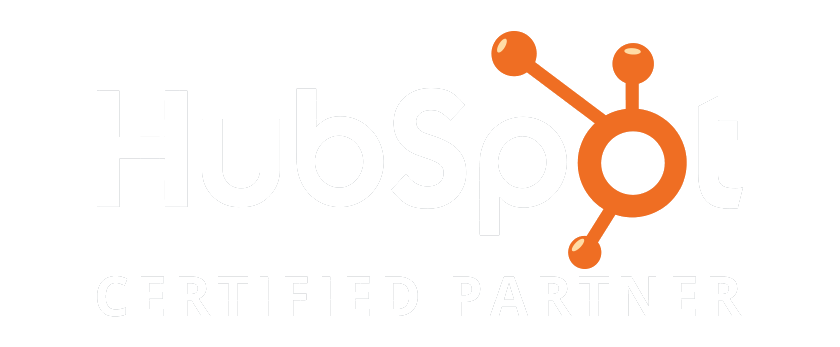Google’s latest analytics tool, Google Analytics 4 (GA4), is revolutionizing how marketers understand and interact with their audience. With GA4’s fundamental features, numerous advantages, and actionable insights, you can seamlessly transition from Universal Analytics to GA4.
Introducing Google Analytics 4
Google Analytics 4, introduced in October 2020, is a newer iteration of Google’s popular analytics tool. Designed to offer comprehensive insights into user interactions across websites and apps, GA4 goes beyond merely tracking engagement, revenue, and retention. It responds to the shifting landscape of online privacy norms and evolving consumer behaviors by introducing a more sophisticated framework for understanding customer journeys.
With data processing for websites on Universal Analytics ceasing on July 1, 2023, the transition to Google Analytics 4 carried implications for businesses. Businesses must grasp the differences between the two versions to adapt effectively to this change. While Universal Analytics has been a trusted tool for understanding website traffic and user behavior, GA4 represents a leap forward in sophistication, offering enhanced capabilities for tracking and analyzing user interactions in today’s dynamic digital ecosystem.
Key Features & Benefits of Google Analytics 4
Below are several key features and advantages offered by Google Analytics 4.
- Enhanced User-Centric Tracking: GA4 provides improved tracking of individual user journeys across multiple devices and platforms. This user-centric approach offers a more comprehensive understanding of user behavior, enabling marketers to tailor their strategies accordingly and improve user engagement and conversion rates.
- Expanded Event Tracking Capabilities: With GA4, businesses can capture a broader range of user interactions and behaviors through advanced event tracking features. This expanded capability allows marketers to gather more granular data on user engagement, leading to more insightful analysis and more effective optimization of marketing campaigns and website/app experiences.
- Integrated Reporting and Analysis: GA4 offers a streamlined and intuitive interface for reporting and analysis, making it easier for marketers to access and interpret their data. The integration with other Google products, such as Google Ads, enhances the overall analytics ecosystem, allowing for more seamless tracking and optimization of marketing efforts across channels.
- Advanced Funnel Analysis: GA4 offers advanced funnel analysis capabilities, allowing marketers to visualize and analyze user conversion paths more effectively. With customizable funnel reports and enhanced visualization tools, businesses can identify bottlenecks in the conversion process, optimize user journeys, and ultimately improve conversion rates and ROI.
- Future-Proofing for Privacy Changes: GA4 adapts to evolving privacy regulations and consumer preferences, providing businesses with a future-proof solution for data analytics and tracking. By prioritizing user privacy and data protection, GA4 helps companies to maintain compliance with emerging regulations while still obtaining valuable insights into user behavior.

How to Set Up Google Analytics 4
To set up Google Analytics 4 effectively and leverage its powerful analytics capabilities to gain valuable insights into user behavior and drive business growth. follow these steps:
- Create a New GA4 Property: Navigate to the Admin section of your Google Analytics account, select the appropriate account, and click on “Create Property” to generate a new GA4 property.
- Install the GA4 Tracking Code: Generate the GA4 tracking code within the property settings and implement it on all pages of your website or screens of your app where you desire tracking.
- Configure Data Streams: Set up data streams for your website and/or app to specify what data to collect and track. This may include defining custom events and conversion goals and enabling enhanced measurement features.
- Test Your Setup: Thoroughly test your GA4 setup to ensure data is accurately collected and reported. Verify that events are firing correctly, conversion tracking is working as expected, and data is recorded accurately.
- Integrate with Additional Platforms (Optional): Consider integrating GA4 with other platforms such as Google Ads, Firebase, or Google Tag Manager to unlock additional features and insights.
Utilizing GA4 for Marketing Purposes
As a marketer, GA4 can provide valuable insights that can help you tailor your marketing efforts to target your audience better:
- Audience Segmentation: Utilize GA4’s audience segmentation feature to categorize your website visitors based on various criteria such as demographics, behavior, and acquisition channels. This segmentation allows for more targeted marketing campaigns tailored to specific audience segments.
- Event Tracking: Use GA4’s enhanced event tracking capabilities to monitor user interactions on your website or app, such as button clicks, form submissions, and video views. This data can inform your marketing strategies and help optimize user experiences.
- Conversion Tracking: Set up conversion tracking in GA4 to measure the effectiveness of your marketing campaigns in driving desired actions, such as purchases, sign-ups, or downloads. You can identify which marketing channels and tactics are most successful by tracking conversions and allocating resources accordingly.
- E-commerce Tracking: If you run an e-commerce website, leverage GA4’s e-commerce tracking features to monitor sales performance, track product views, and analyze customer behavior throughout the purchase journey. This data can inform product recommendations, pricing strategies, and promotional efforts.
- Attribution Modeling: Use GA4’s attribution modeling capabilities to understand the impact of different marketing touchpoints on conversion paths. By analyzing attribution data, you can allocate marketing budgets more effectively and optimize your marketing mix for maximum ROI.
Contact Us for Google Analytics Assistance
Google Analytics 4 offers various features that can help marketers make data-driven decisions. It provides more data throughout the entire customer journey lifecycle, giving businesses a more comprehensive view of their audience. With the termination of Universal Analytics, now is the time to familiarize yourself with GA4 and leverage its robust capabilities to improve your marketing strategies.
Contact Bake More Pies today to discover how GA4 can elevate your marketing efforts and drive greater success for your business.